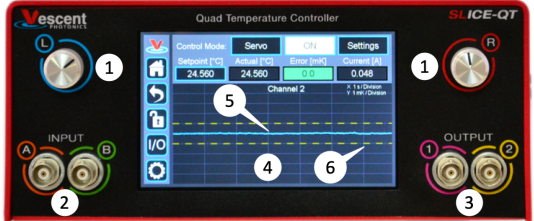This is an old revision of the document!
Table of Contents
SLICE-QT Four-Channel Temperature Controller Quick Start Guide
Model No. SLICE-QT
Document Revision: 1
Document Last Updated on 2021/08/26 14:26
Please read Limited Warranty and General Warnings and Cautions prior to operating the SLICE-QT.
SLICE-QT Owner's Manual SLICE-QT web page.
Description
The SLICE-QT is a high-precision temperature controller (see figure 1).
Purchase Includes
- SLICE-QT Temperature Control Unit
- AC power cord with appropriate wall plug for you location (if known)
- Four single-ended 6-ft control cables1)
List of Symbols
 | Warning. Pay special attention to procedures and notes. |
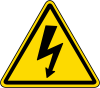 | Potential for electrical hazard. |
Getting Started
- When presented with a given view, it is possible to select the functionality or change the values in any field bordered in blue. When a particular field is actively being edited, its border will be yellow.
- From the Home screen, touch the CH icon for the channel to be used to go to the Channel Detail screen.
- Touch Settings > Load Limits
- Set the Current and Power limits for you transducer.
- Touch the Return icon.
- Touch Settings > Plant
- Enter in the parameters for your thermistor.
Note: Enter EITHER Beta, Reference Temperature, and Reference Resistance OR the Steinhart-Hart Constants, A, B, and C. The other set of parameters will be automatically calculated. - Select the Transducer Type: either TEC/Bipolar or Heater/Monopolar.
- When choosing TEC/Bipolar, also select Negative of Positive Polarity,
- Using table 1, make connections from the SLICE-QT to your thermal plant via the cables supplied by Vescent. Peel the drain (shield) back to make connections. The shield is grounded at the SLICE-QT. Use caution grounding the shield at the transducer end as ground loops may be formed, degrading performance.
- Use the supplied AC power cord to provide power to the SLICE-QT. The power converter inside the unit will accept any line voltage within the range in table 2.
- Turn on the SLICE-QT with the power switch on the back of the unit located on the power entry module.
- Touch a Channel Label icon to enter the Channel Details screen.
- Touch the Setpoint Temperature Icon to enter in the desired set point temperature.
- Touch Settings > Limits
- Set the absolute minimum and absolute maximum temperature allowed for your plant.
- Set the lock range. This range determines over what value of ∆T = Tact - Tset the system is considered to be locked. If ∆T is outside of this range, the Error field will change from green to yellow. This range will appear as yellow dashed lines on the plot of ∆T vs. time on the Channel Detail screen.
- Touch Settings > PID
- Set the PID parameters for your plant
- Touch each window to set the given parameter
- We recommend the Ziegler-Nichols method of setting your PID parameters2)
- Touch the OFF icon to engage the temperature servo
- Monitor on the performance screen to ensure system settles
 | Use caution grounding the shield at the transducer end of the interface cable as ground loops may be formed, degrading performance. |
 | WHEN USING A RESISTIVE HEATER, be sure to set the transducer type (CH X > Settings > Plant) to Heater/Monopolar. If set to TEC/Bipolar, attempts by the SLICE-QT to actively cool your plant will result in a thermal runaway condition. |
You may purchase more cables separately from Vescent Photonics. We do not recommend making cables, but if you do so, make sure the metal sleeve (drain) is well.
The SLICE-QT will accept input line voltages within the ranges in table 2.
Front Panel
The front panel can be seen in figure 2. The functions and connections are as follows:
- Parameter input adjustment knobs
- Control signal inputs
- Signal monitor outputs
- Touch screen with view of CH 2 Details screen
- ∆T plotted as a function of time (blue line)
- System locked range (yellow dashed lines)
Rear Panel
The rear panel can be seen in figure 3. The functions and connections are as follows:
- Main On/Off power switch
- AC line power in3)
- Output trigger (BNC)
- Input trigger (BNC)
- USB port (Type B)